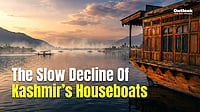The Central Board of Secondary Education (CBSE) announced Class 12 examination 2024 results on Monday, May 13. The board has released the result on its website cbse.gov.in and results.cbse.nic.in.
The results will also be available at other digital platforms including DigiLocker website – digilocker.gov.in and UMANG app.
Links to check CBSE Class 12th Results:
Steps to check CBSE results online:
1 You have to visit the official website of CBSE at cbseresults.nic.in or results.cbse.nic.in
2 Then click on the link for CBSE Board Result 2024 on the home page.
3 Log in using the requisite credentials-roll number or registration number.
4 Click on submit.
5 CBSE Class 10 or Class 12 results will be displayed on the screen.
6 Download the result and take a printout for future reference.
Furthermore, the DigiLocker application and website (digilocker.gov.in) also offers the facility to access CBSE scores. Results can also be retreived by using SMS facility.
Meanwhile, the board said 87.98 percent students have passed 12th board exams with pass percentage up by 0.65 since last year. It said the girls have outshined boys by over 6.40 percentage points in the 12th exams.
Over 91 percent girls have passed the 12th exams, the board said.
The board said over 24,000 candidates have scored above 95 percent marks, while over 1.16 lakh have scored above 90 percent marks.













.jpg?auto=format%2Ccompress&fit=max&format=webp&w=376&dpr=2.0)