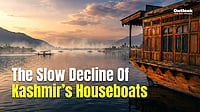Facebook-owned instant messaging application WhatsApp has come up with its new exciting disappearing messages feature which, once enabled, will make new messages sent in individual or group chats disappear after a week.
The support page suggests that enabling the setting will not affect the messages previously sent or received in chat.
The individual users can turn disappearing messages on and off, however, in a group chat, only the admins will get to use the feature.
If a user does not open WhatsApp for seven days, the message will disappear, but its preview might still be displayed in notifications until the App is opened.
However, the feature will not work if the disappearing message is forwarded.
As per the settings for media download, if auto-download is turned on the receiving phone the images, videos will be automatically saved on the device.
There, however, is no option of customizing the time frame after which the messages will be deleted.
How to enable 'disappearing messages' feature
1. Open the WhatsApp chat.
2. Tap the contact's name.
3. Tap Disappearing messages.
4. If prompted, tap 'continue'.
5. Select 'On'.
How to disable 'disappearing messages' feature
1. Open the WhatsApp chat.
2. Tap the contact's name.
3. Tap Disappearing messages.
4. If prompted, tap 'continue'.
5. Select 'Off'.