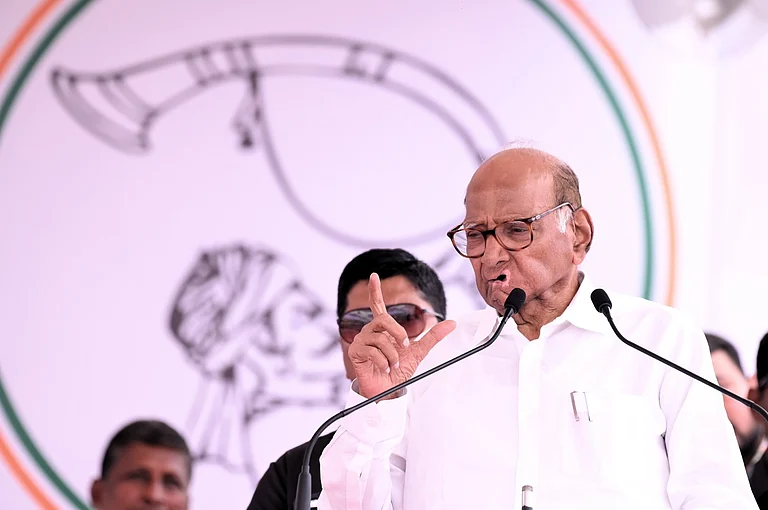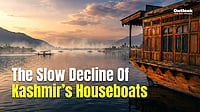Getting your new iOS device up and running has never been easier with the Quick Start feature. The transition from your old device to your new iPhone or iPad can appear intriguing at times. Whether you're upgrading or switching to a new device, Quick Start ensures that your data and settings are transferred smoothly, saving you time and hassle during the setup process.
To initiate the Quick Start setup, follow these steps:
1.Choose a time when you won't need to use your current device for a few minutes, as Quick Start will occupy both devices during the setup.
2. Ensure that your current device is connected to Wi-Fi, and make sure Bluetooth is turned on. Turn on your new device and place it near your current device.
3. The onscreen instructions will guide you through the setup process. The new device will prompt you to put your old device near it. Follow the prompts to get started.
4. Connect your new device to Wi-Fi or your mobile network. You might be asked to activate your mobile service.
5. Set up Face ID or Touch ID for added security and convenience.
6. Choose how you want to transfer your data. You have two options:
a. iCloud Download:If you choose to download from iCloud, your apps and data will be downloaded in the background. This means you can start using your new device right away.
b. Direct Transfer: If you opt for a direct transfer from your previous device, be prepared to wait until the transfer is completed on both devices. Keep your devices close to each other and plugged into a power source during this process.
7.t's important to keep your devices near each other and connected to power until the data migration is finished. Transfer times can vary depending on factors like network conditions and the amount of data being transferred.
If the setup prompt disappears from your current device, don't worry. Simply restart both devices and follow the steps again to resume the Quick Start setup.
With Quick Start, the process of transitioning to your new iOS device is made incredibly convenient. Whether you're a tech-savvy user or a newcomer to Apple, this feature ensures that you can enjoy your new device with all your familiar settings and data in no time.