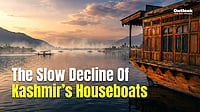Samsung Galaxy S23 users are in for a treat as the tech giant rolls out the One UI 6 Beta 2 update. After the initial release of the One UI 6 beta for the Galaxy S23 series earlier in August, this new update brings not only bug fixes but also a host of exciting features and improvements.
There were many problems like shortcut key errors, home app crash problems, instability in a multiwindow function, and icon disappearance from the home screen among many others in the earlier version. However, the updated version seems to not only provide the solution to the array of bugs with the last one but also adds new features to the surprise of Galaxy S23 series users. The One UI 6 Beta 2 is now available for supported Galaxy S23, S23+, and S23 Ultra phones.
Here are a few highlights of the One UI 6 update and why it is worth the installation:
Changes in the Quick Settings Panel: The quick settings panel layout has been revamped, making it easier to access frequently used features. Mainly, Wi-Fi and Bluetooth now have dedicated buttons at the top, and there's a right-side swipe gesture to expand the panel.
Lock Screen Customization: Users can now freely reposition the clock on the lock screen and get creative with its layout.
Holistic Weather Widget: A fresh weather widget showcases local weather conditions, while the Weather app offers more comprehensive information, including snowfall, moon phases, and atmospheric pressure.
Enhanced Camera Experience: Features like a level line within grid lines, easier resolution settings access, and the ability to use the document scanner without Scene optimizer are added. The update also allows users to add custom camera widgets to the home screen, offering quick access to specific camera modes.
Samsung Internet Background Video Play: Samsung Internet now supports background video play with sound, improving the browsing experience.
Unique Lock Screens for Modes and Routines: Users can set up different lock screen wallpapers and clock styles for specific modes and routines, adding a personalized touch to their devices.
Smarter Airplane Mode: If you enable Wi-Fi or Bluetooth with Airplane mode on, your phone will remember this setting for added convenience.
With these updates and improvements, Samsung's One UI 6 Beta 2 aims to provide Galaxy S23 users with a more feature-rich and user-friendly experience. If you're part of the beta program, be sure to check for the update and explore these exciting changes.
Should you download the Samsung S23 series One UI 6 Beta Update
Although the recent issues with the Samsung Galaxy S23 series have left users confused about the software updates, the company has clarified that the latest One UI 6 Beta 2 update is the answer to all the queries

Salaxy Galaxy S23 series bugs get resolved with the launch of new One UI 6 Beta 2 update
Salaxy Galaxy S23 series bugs get resolved with the launch of new One UI 6 Beta 2 update
Published At:
- Previous Story
 Trump Aide Says ‘Communist’ Is Visiting White House As President Prepares To Meet Mamdani
Trump Aide Says ‘Communist’ Is Visiting White House As President Prepares To Meet Mamdani - Next Story
MOST POPULAR
WATCH
MORE FROM THE AUTHOR
PHOTOS
×