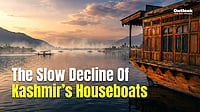With the fast-changing Web3 environment, it is also imperative to protect digital assets such as Non-Fungible Tokens (NFTs) and Web3 credentials. Hardware wallets have turned out to be a cornerstone of security with a secure means of storing these assets. This article discusses how hardware wallets provide secure storage and management of NFTs and Web3 credentials, their functionalities, their ease of integration with decentralized applications (dApps), and best practices for users.
Understanding Hardware Wallets
Hardware wallets are specialized devices used to hold private keys offline in a manner that sensitive information is stored beyond the reach of online threats. Unlike software wallets that are internet connected and vulnerable to being hacked, hardware wallets are more secure by holding private keys in a secure location.
Key Features of Hardware Wallets
Offline Storage: Private keys are kept offline to limit exposure to online attacks.
SE Chips: SE chips are used in the majority of hardware wallets and are resistant to tampering, rendering a security overlay.
PIN Protection: PIN protection can be activated by users to secure access to the device, adding an additional layer of security.
Backup and Recovery: Recovery phrases are implemented in most hardware wallets in case the device is lost or destroyed.
Processing NFTs using Hardware Wallets
NFTs are one-of-a-kind digital content that is housed on a blockchain, and their ownership necessitates safe storage facilities. Hardware wallets accommodate the safe custody and management of NFTs via the offline storage of private keys.
Hardware Wallet Storage of NFTs
Direct Storage: There are certain products provided by hardware wallets that enable users to store NFTs directly in the wallet.
Integration with Software Wallets: Hardware wallets are integrated with software wallets too, such that the hardware wallet will sign a transaction initiated by the software wallet.
Steps to Store NFTs Using a Hardware Wallet
Set Up Hardware Wallet: Turn on the device and establish a PIN for security.
Connect to Software Wallet: Connect the hardware wallet to a software wallet that has NFT support.
Transfer NFTs: Move the NFTs to the hardware wallet via the software wallet's interface.
Confirm Transaction: Approve the transaction in the hardware wallet to sign off and finalize the transfer.
This prevents the private keys signing the transaction from ever leaving the protection of the hardware wallet.
Hardware Wallets and Managing Web3 Credentials
Web3 credentials, including access tokens and digital identities, are essential to the interaction with decentralized applications. Hardware wallets can hold these credentials securely while giving users control over their digital identities.
How Hardware Wallets Handle Web3 Credentials
Private Key Storage: Hardware wallets securely store the private keys linked to Web3 credentials.
Transaction Signing: As the user is utilizing dApps, transactions are being signed with the private keys that are stored in hardware wallets, verifying the identity of the user.
How to Handle Web3 Credentials Using a Hardware Wallet
Hardware Wallet Setup: Install the hardware and establish a secure PIN.
Link to a Web3-Compatible dApp: Link the hardware wallet to a dApp compatible with a hardware wallet.
Authenticate Transactions: Authorize transactions using the hardware wallet, with user and intent verification.
Manage Credentials: Access and manage Web3 credentials securely from the hardware wallet's interface.
Hardware wallets protect against phishing and unauthorized access by storing private keys offline and using physical authentication to carry out transactions.
Comparison of Mainstream Hardware Wallets for NFT and Web3 Credential Handling
For users' convenience to choose the right hardware wallet, let us compare in which way mainstream hardware wallets are different:
Wallet Model | NFT Support | Web3 Credential Management | Secure Element Chip | Recovery Options |
Ledger Nano X | Yes | Yes | Yes | 24-word seed phrase |
Trezor Model T | Yes | Yes | Yes | 24-word seed phrase |
CoolWallet Pro | Yes | Yes | Yes | 24-word seed phrase |
Tangem Wallet | Yes | Yes | Yes | Dual-card backup |
Each of these hardware wallets offers unique features, and users should consider their specific needs and preferences when selecting a device.
Best Practices for Using Hardware Wallets
To maximize the security of NFTs and Web3 credentials, users should adhere to the following best practices:
Secure Backup: Store recovery phrases in a secure, offline location, separate from the hardware wallet.
Regular Updates: Keep the hardware wallet firmware up to date to protect against vulnerabilities.
Phishing Awareness: Be cautious of phishing attempts and only connect the hardware wallet to trusted devices and applications.
Physical Security: Keep the hardware wallet in a secure location to prevent unauthorized physical access.
Conclusion
Hardware wallets play a crucial role in securely managing NFTs and Web3 credentials and cryptocurrency by providing offline storage and requiring physical confirmation for transactions. By understanding their functionalities and adhering to best practices, users can protect their digital assets from potential threats. As the Web3 ecosystem continues to grow, hardware wallets remain a fundamental component of digital asset security.
FAQs
Q1: Can hardware wallets store all types of NFTs?
A1: Most hardware wallets support a wide range of NFTs, but compatibility may vary depending on the blockchain and token standards. It's essential to verify that the hardware wallet supports the specific NFT type you intend to store.
Q2: Are hardware wallets compatible with all Web3 dApps?
A2: Many Web3 dApps support hardware wallet integration, but compatibility can vary. Ensure that the dApp explicitly supports hardware wallet connections before attempting to use it.
Q3: What should I do if I lose my hardware wallet?
A3: If you lose your hardware wallet, use the recovery phrase to restore access to your assets on a new device. It's crucial to keep the recovery phrase secure and offline to prevent unauthorized access.
Q4: How do hardware wallets protect against phishing attacks?
A4: Hardware wallets require physical confirmation for transactions, making it difficult for phishing attacks to succeed. Even if a malicious actor gains access to your device, they cannot authorize transactions without the hardware wallet.