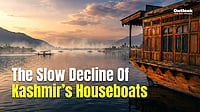Transitioning to a new iOS device has been made simpler and more efficient with the Quick Start feature. It ensures a hassle-free process for users..
Quick Start screen on a new iPhone, where instructions prompt users to place their old device in proximity to the new one, initiating a seamless transfer of data.
To ensure a smooth start, ensure that your current device is connected to Wi-Fi and Bluetooth is enabled. After turning on your new device, position it close to your existing one and follow the onscreen instructions. If the setup prompt vanishes from your current device, a quick restart of both devices will swiftly resolve the issue.
Key steps include connecting your device to Wi-Fi or your mobile network, potentially activating your mobile service, and the option to establish either Face ID or Touch ID for enhanced security.
Users have the choice of transferring their data through two options: via iCloud or directly from their previous device. Opting for iCloud means apps and data will be discreetly transferred in the background, allowing immediate use of the new device. If you prefer direct transfer, remember to wait until the process is completed on both devices before starting using them.
Throughout the data transfer, keep both devices nearby and plugged into a power source. Transfer times can fluctuate based on network conditions and data volume.
With the user-friendly Quick Start feature, adopting a new iOS device has been made more convenient. By following these steps, users can effortlessly migrate their data and have their new device operational in no time. This innovation streamlines the transition and makes the setup process quick and simple.












.png?auto=format%2Ccompress&fit=max&format=webp&w=376&dpr=2.0)