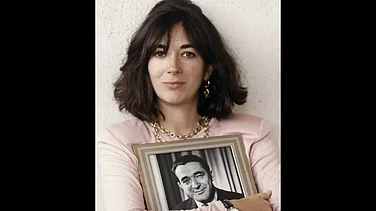Tags, essentially hashtags with a unique twist, are now being introduced worldwide on Threads, as announced by Adam Mosseri, the head of Instagram, on Thursday.
The company began testing the tag feature in Australia last month, and it is now rolling out tags worldwide.
How Are TAGS Different From Hash-TAGS?
Tags function a little differently as compared to hashtags on platforms such as Instagram and X (formerly Twitter). When creating a post on Threads, you initiate a tag by tapping the # symbol and typing your chosen topic. Unlike hashtags that are restricted to a single word, Tags on Threads allow users to input complete phrases (including spaces) and include special characters, as explained by Mosseri.
However, you can only make one tag per post. While many platforms, including Instagram, often experience an influx of posts adorned with numerous hashtags at the end, Threads appears to steer clear of this issue entirely. According to Meta, this approach "makes it easier for others who care about that topic to find and read your post.”
The other notable distinction with tags is how they appear in posts.
While you incorporate tags by typing the # symbol in line with the text, the published post doesn't display the symbol alongside them. Instead, tags appear as blue text within the post, resembling a conventional hyperlink. You can also include a tag by tapping the “#” symbol on the new post UI.
How To Use Tags
The intent behind Tags on Threads however aligns with that of hashtags. According to Mosseri, when you share on Threads, tags serve as an excellent means to connect with individuals who share an interest in the topics you're discussing. Moreover, for all users, they provide an effective way to delve deeper into their interests.
To view all posts associated with a particular tag, you can directly type the tag in the search bar. It's worth noting that you might see some posts featuring that phrase but not utilizing tags. If you prefer, you can still create a hashtag, but it requires manual addition to the post in the composer.
In a post, Mosseri expressed the company's aspiration of reducing instances of engagement hacking with this design.
It's important to note that, as of now, the Threads app does not feature a trending section. However, upon tapping the tag button, you may come across some popular tags that you can conveniently incorporate.
If you come across a topic on Threads that you find insensitive, you have the option to report it. Reporting categories encompass spam, bullying or harassment, scam or fraud, eating disorders, and hate speech and symbols. Certain users have shared that they received warnings regarding sensitive tags, presumably because they were reported in the past. The specific threshold triggering the pop-up for sensitive tags on Threads remains unclear.
In the previous month, Threads broadened its search feature to encompass "all languages" in every country where the app is accessible. Additionally, the company is said to be preparing for the launch of Threads in the European Union in compliance with the region’s regulation.