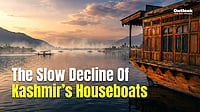I am sure you don’t want to miss taking the perfect picture of the Blue Supermoon. And why not, it’s not going to come back until the year 2037 after this week. Taking photos of the moon can be tricky as most smartphone cameras are designed to take photos of closer objects. Even those that boast of a telescopic zoom camera, may fall short of taking the photo that you can post on instagram and flaunt your new status as the astronomy photographer. The answer is not in the zoom, but in a few settings that you need to keep in mind. So, here the 5 simple tips to keep in mind to get an instagram worthy supermoon photo.
Steady surface
Along with the long exposure setting, you need to keep the phone on a steady surface. The handheld photo will invariably be blurry. Remember, the subject (moon) is really far away and the camera lenses are working really hard to get sufficient details about the subject. A slight shake of hand, will result in the photo being blurry.
Slow shutter (long exposure)
Since the moon is far away and you are taking pictures in the dark, it will most certainly need a long exposure. If your phone permits long exposure shots, choose that setting first.
Reduce exposure
To ensure that only the brightest light of the moon is recorded by the phone, reduce the exposure by 1.5 EV value. If you don’t know what that means, simply long press on the moon until you see a square box around it on the screen. When the square box is formed, it will also show a scale on the right side of the screen with 0 in the centre. Move the scale towards negative value, to reduce the Exposure value. You would know you are doing it right, if the screen starts to appear darker with the movement of the slider.
Reduce ISO
For night time photography, the ISO has to be on the lowest permissible value. A higher ISO will capture light from other distant objects too (stars), which will render your main subject (moon) less brighter.
Bonus trick
You know why astrophotographers are able to produce stunning images of blurry objects that are far away? This simple trick does that job. The answer lies in taking multiple shots and stitching (stacking) them together. You can do that too. If your phone has the setting of taking multiple photos at a regular interval, you can switch that on. Alternatively, put your phone on a tripod, and continue taking multiple photos of the moon at a regular interval (say 30 seconds apart). Remember, you will have to take at least 30 photos to gather sufficient light from the moon.
If you don’t want to do all of this, here are some apps that can do the same job.