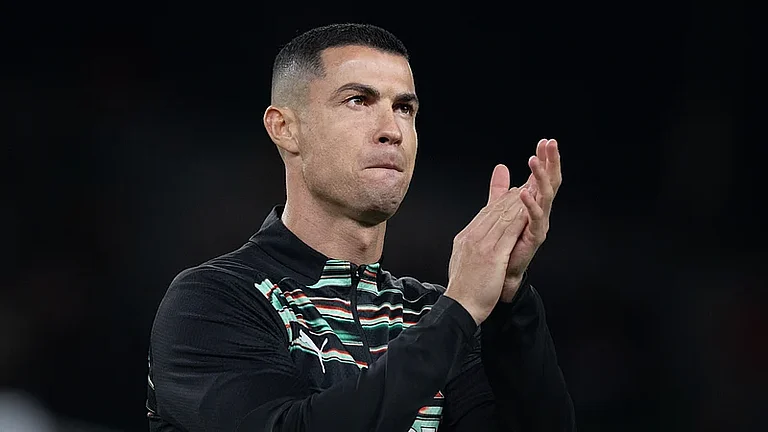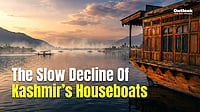The moon will be closest to earth this week and most certainly, appear the biggest. Everyone looking for a great moon photo for their instagram feed, this is the best opportunity. Taking a photo of the moon or any other celestial object needs a change in the ISO, shutter speed, exposure in a phone. Also, depending on where you live (and how bright the sky is due to citylights), you may need to Here are a few apps that can do the heavy lifting for you and get you the perfect moon shot.
NightCap Pro for iphone
NightCap is considered one of the best apps for astrophotography using an iphone. It makes your phone work like a DSLR and can capture photos of other celestial objects including the stars, the International Space Station (ISS) etc. The app also provides an AI support that figures out settings based on the sky, leaving you with a sharper, clearer photo.
Paid version of the app is available for about $2.99 and work with iPad and Apple Watch
ProCam X for Android
ProCam X allows for control and tweaking of multiple settings, just like in a DSLR. For taking pictures of the moon, one needs to slow down the shutter and reduce the ISO greatly. ProCam X allows for interval shots. This is available only on Android phones and has more than a million downloads.
AstroCam for Android
Want to take multiple photos and stack them later for a clearer picture? Then this is your go-to app. This is available on android phones. Do remember, the shutter speed of the camera is dependent on the phone settings and the app won’t be able to enhance it.
The moon will be closest to earth this week and most certainly, appear the biggest. Everyone looking for a great moon photo for their instagram feed, this is the best opportunity. Taking a photo of the moon or any other celestial object needs a change in the ISO, shutter speed, exposure in a phone. Also, depending on where you live (and how bright the sky is due to citylights), you may need to Here are a few apps that can do the heavy lifting for you and get you the perfect moon shot.
NightCap Pro for iphone
NightCap is considered one of the best apps for astrophotography using an iphone. It makes your phone work like a DSLR and can capture photos of other celestial objects including the stars, the International Space Station (ISS) etc. The app also provides an AI support that figures out settings based on the sky, leaving you with a sharper, clearer photo.
Paid version of the app is available for about $2.99 and work with iPad and Apple Watch
ProCam X for Android
ProCam X allows for control and tweaking of multiple settings, just like in a DSLR. For taking pictures of the moon, one needs to slow down the shutter and reduce the ISO greatly. ProCam X allows for interval shots. This is available only on Android phones and has more than a million downloads.
AstroCam for Android
Want to take multiple photos and stack them later for a clearer picture? Then this is your go-to app. This is available on android phones. Do remember, the shutter speed of the camera is dependent on the phone settings and the app won’t be able to enhance it.
With these apps, you can also take stunning photos of the Blue Supermoon and call yourself an astrophotographer. If you want to take control of everything, and take a photo, the old-fashioned way, this article can help in changing settings of your phone.