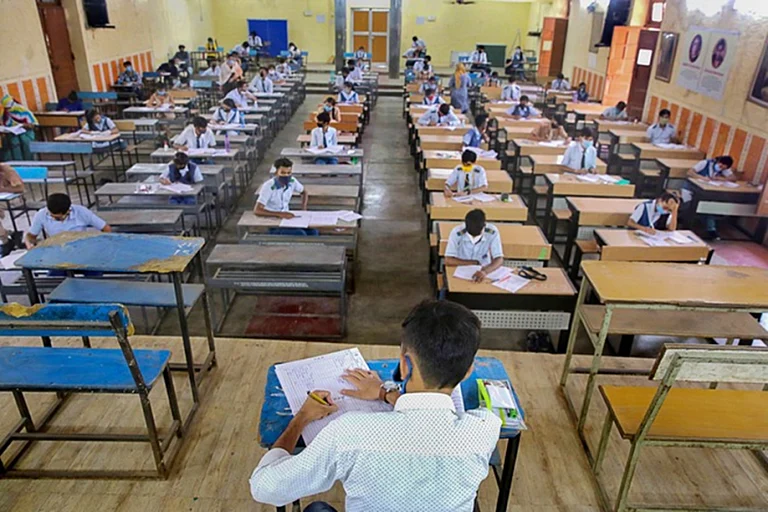PDF tools used to live behind paywalls, in desktop apps, or in workflows that required a lot of patience. Adobe’s latest updates to its free online Acrobat tools are shifting that standard, making powerful document editing more accessible, intuitive, and mobile-friendly than ever before.
These latest updates reflect that shift. Adobe’s not guessing – they’re responding to real-world habits, frustrations, and their user feedback. The new features are less about reinventing the process and more about removing small barriers: fewer clicks, smoother editing, better mobile access.
In a space where tools can easily become over-complicated, this is a reminder that good design often means getting out of the way. And letting people get on with what they need to do.
Why Acrobat’s Free Tools Keep Getting Better
Adobe’s online PDF editor has come a long way and not because of flashy tech upgrades, but because it’s shaped by how people actually use it in real life. Whether you're approving contracts on your phone, updating forms in your browser, or collaborating with a team across time zones, working with PDFs today means being fast, flexible and often remote.
So, what’s different with Adobe Acrobat now?
Little Fixes That Make a Big Difference
Some of the most appreciated changes in Adobe’s online PDF editor are the quiet ones – the ones you notice because something didn’t slow you down.
Take text editing. In the past, changing a single word in a PDF could feel like unravelling a whole document. Fonts would shift, spacing would break, and suddenly you’re questioning why you didn’t just start over. Now, you can click straight into a line, make your change, and move on. No fuss, no formatting chaos.
Or consider filling out and signing a form. It used to mean printing, scribbling, scanning, or worse, drawing your signature with a mouse and hoping for the best. These days, you just type in your info, tap your saved signature, and send it off. It works like you’d expect modern software to work: instantly, and without making you think too hard. It’s the kind of experience that’s laying the blueprint for things like smart contracts to become the norm.
Collaboration Without the Chaos
When you’re operating across time zones, reviewing by committee, or trying to get a project moving when half your team is working remotely, it can be a logistical nightmare. Email inboxes fill up. File versions accumulate. And inevitably, someone will end up editing the wrong version of the document.
Because now with better commenting tools, you don’t have to switch back and forth between platforms, forward on those draft copies, or even track down each other’s feedback. You can leave notes, respond to each other, and keep track of edits – all in the same place, right inside the PDF.
You’d think it would be a small thing, but if you’ve ever lost a day reconstructing five different versions of the same document, it’s a pretty big deal.
More Capable on the Move
These days, business doesn’t just happen at a desk. Whether you’re hopping between meetings, commuting, or juggling family life at home, the ability to handle important tasks from your phone is a must. For hybrid teams especially, waiting until you’re back at your laptop to review, edit, or sign a document isn’t always realistic.
Adobe’s improvements to mobile PDF editing reflect this shift. It’s not just about making the interface smaller or fitting buttons on a tiny screen, but rather about understanding that real engagement happens in bursts, wherever you are. You can quickly fix a typo, approve a contract, or sign a form while standing in line for coffee, saving you from scrambling later.
Free for Now, Pro When You’re Ready
Adobe’s approach with Acrobat is simple: give you powerful tools right away, without making you pay before you see the value. The free platform isn’t just a teaser - it lets you convert PDFs to Word, handle many everyday tasks immediately and merge files so you can get things done without fuss.
These updates also speak to a broader shift: Adobe Acrobat is now offering web users the luxury of choice. With Acrobat now more powerful in its free online form, users can do more without hitting a paywall. But for those who need advanced controls (like document protection, file conversions, or redaction), Acrobat Pro is still there, ready when the time comes.
The company’s focus is on removing barriers to creativity and productivity. This rollout is one more step in that direction - grounded in user feedback, informed by real needs, and built to flex around how people work today.
How It Stacks Up in a Crowded Space
There are so many free PDF editors out there - tools like Smallpdf, PDFescape, and Sejda offer quick fixes and helpful features. But when you compare these products to Adobe, the main difference is not the features themselves, but the fact that Adobe is a name you trust.
But there’s more than that. Adobe’s software also integrates smoothly into a broader creative ecosystem. Have you ever used their tools for effortless logo creation or background customisation? Then you know how seamless it is to jump between apps without losing momentum or quality. This type of integration means that Adobe is more than just another editor - it’s part of a toolkit that makes your whole workflow smoother.
And so there are lots of alternatives, but for many users, there’s value in having a consistent, reliable platform that plays well with the other creative and productivity tools they use every day.
The Thinking Behind the Tools
What’s exciting about this latest roll-out is that Adobe isn’t just throwing features at the wall - they’re designing Acrobat based on real user needs. Over time, they’ve heard and observed the hassles that can make our lives harder: coping with multiple devices, rushing fixes and keeping everyone in the loop.
That’s about the problems that slow us down. By addressing those pain points, Adobe Acrobat has a roadmap that feels less like a list of new features and more like noticeable changes in how you actually work every day.
Looking forward, it’s exciting to see how Acrobat will continue to evolve with a clear vision of purpose. Remote and hybrid work are here to stay, and tools that adapt to how and where we work are quickly becoming a daily necessity. Adobe’s approach shows they get that, and they’re committed to making Acrobat a reliable, flexible partner in all things PDF document processing.
Disclaimer: This is a sponsored article. All possible measures have been taken to ensure accuracy, reliability, timeliness and authenticity of the information; however Outlookindia.com does not take any liability for the same. Using of any information provided in the article is solely at the viewers’ discretion.