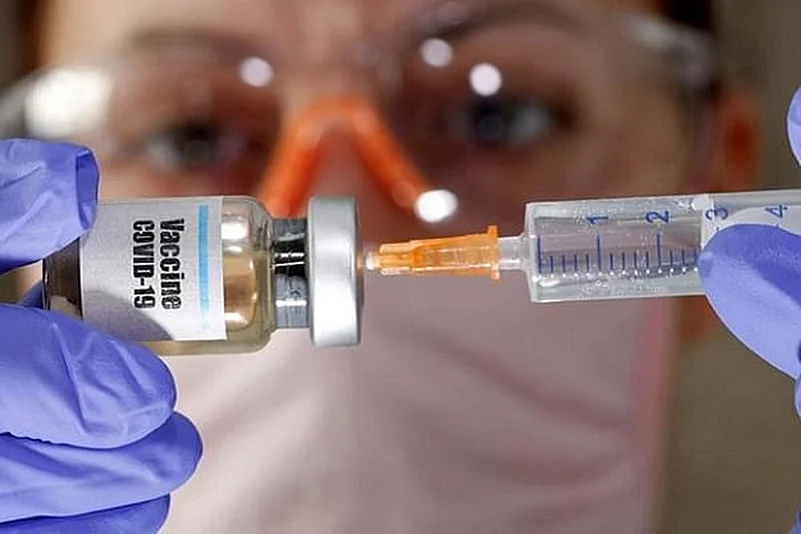Prime Minister Narendra Modi had announced that the central government has decided to provide free Covid-19 vaccines to all states for people of 18 years of age and above starting June 21. Currently, the Covid-19 vaccination drive is at full swing in the country as the state and the Central governments are leaving no stone unturned to fight against the deadly pandemic.
People who are eligible for the vaccination can book slots for themselves through various platforms including CoWIN, Aarogya Setu, and other third-party apps like Paytm.
Here’s the step-by-step guide on how to register for Covid-19 vaccine:
How to book slot for Covid-19 vaccination on Paytm
Advertisement
- First, install Paytm app on your Android smartphone via Google play store.
- Then open the Paytm app.
- Scroll down to the Mini App Store section.
- Here, you will be able to see the Vaccine Finder option. Alternatively, you can also tap on the search icon and search for vaccine finder.
- Then, fill in the required details and tap on ‘Check Availability’ to check open slots for Covid vaccine.
How to register yourself for coronavirus vaccine via Co-WIN app
- Download and install the Co-WIN app on your Android phone.
- Open the app and enter your mobile number.
- Enter the OTP once you receive it and click on Verify.
- Now, the registration page will get opened.
- Fill in your personal details including name, age, gender etc.
- Upload the required documents.
- Click on the register button.
- Select the health centre and book an appointment for any available date.
- Tap on Book appointment to successfully register yourself for the Covid vaccine.
Advertisement
How to book slots for vaccine on CoWIN website
- Visit www.cowin.gov.in.
- Scroll down to ‘Find Your Nearest Vaccination Center’.
- Then, click on ‘Register Yourself’.
- Enter your mobile number and tap on ‘Get OTP’.
- Enter the OTP and follow the on-screen instructions to book yourself a vacant slot.
- How to register using the Aarogya Setu app on Android, iOS
- Download and install the Aarogya Setu app on your Android or iOS device. If you already have the app installed, then ensure it is up-to-date.
- Register yourself using the on-screen instructions.
- Click on the Vaccination tab.
- Enter your mobile number and verify it via the OTP.
- Now, register for the Covid vaccine by filling up the required details.
On successful completion of booking, you’ll receive an SMS on the registered mobile number. That confirmation details will have to be shown at the vaccination center.